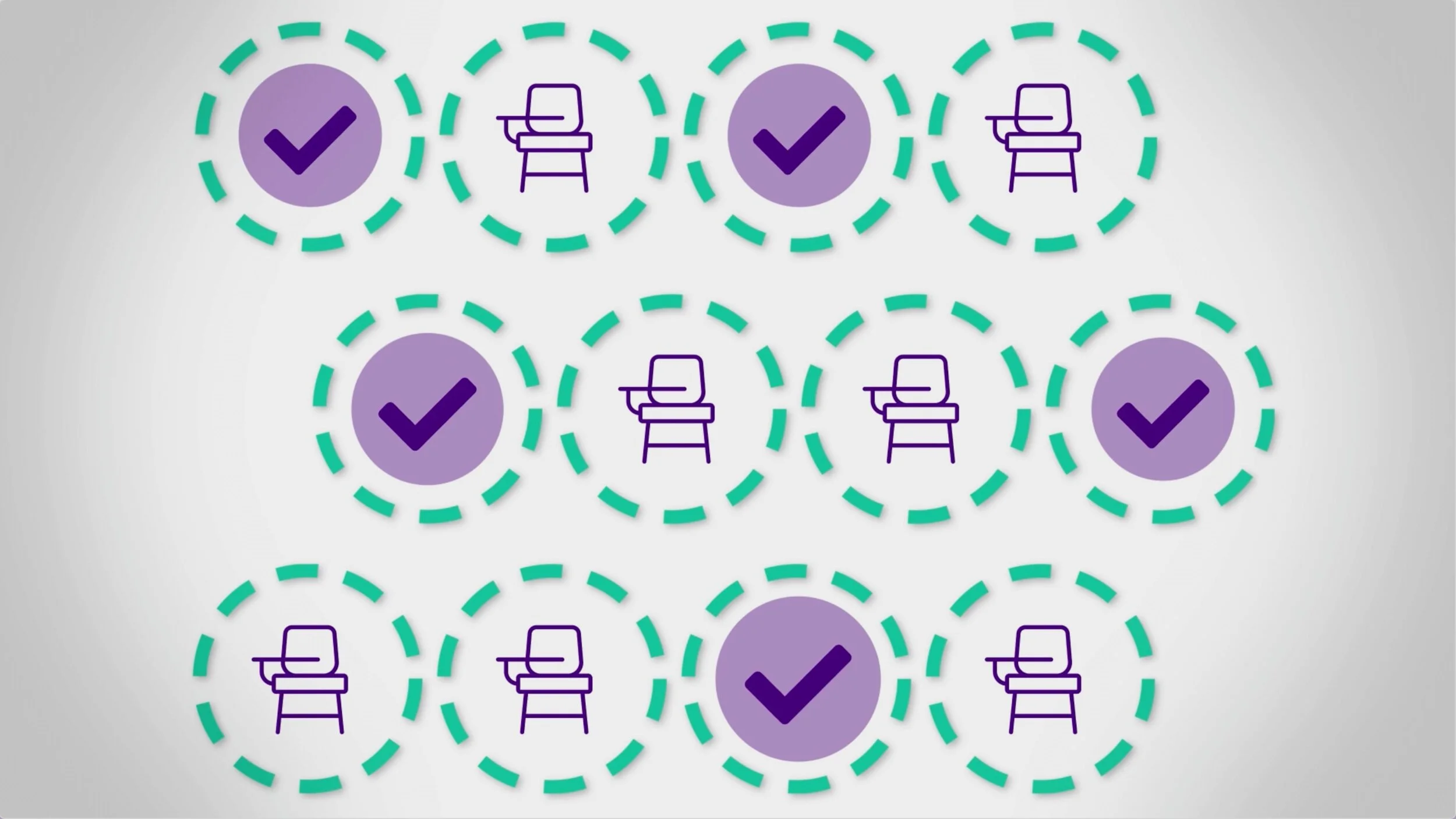Seating Assignments Tool
Fall 2020-NYU
As a response to COVID-19, NYU switched to a hybrid instruction model going into the Fall 2020 semester. Classrooms were redesigned to accommodate physical distancing, and a software solution was needed to capture consistent seating assignments for students who would be attending their classes in-person.
Overview/promotional video for Seating Assignments tool, produced by Kyle
Project Overview
Need
Within a one-month timeframe prior to the start of the Fall 2020 semester, deliver a built-from-scratch seating assignments tool that could be used within the Learning Management System to capture and display students’ selected seats. Include a data model and audit-log system that would allow this seating data to be used for contact tracing purposes, if needed.
Solution
A new Seating Assignments tool that met all stakeholder requirements was designed, usability tested, developed, and deployed to 5,500+ courses (and tens of thousands of users) within four weeks.
Role
Product Owner, UX/UI Designer
Task
Gather feature requirements from stakeholders and design a faculty/student UI for entering/viewing seating assignments data. Gather usability data and iterate on designs. Work with developers to implement interface and data backend within one month.
Tools
Invision, JIRA
Approach
Empathize
User Research / Requirements Gathering
When the need for a COVID seating assignments tool was raised, it was clear that no off-the-shelf solution would meet the university’s needs. The Provost’s office required a tool that could exist within the Learning Management System and which would allow instructors and students to view and enter seat numbers. This tool would need a backend data model that would allow for the pulling of course- and section-specific reports, which would allow for contact tracing, if needed.
As product owner, Kyle met with university leadership to gather key requirements for a custom-developed tool. Leveraging his experience in user experience, he conducted this requirements gathering in the form of user research sessions, to better draw out the underlying pain points and needs. These needs could then be translated into a clarified set of requirements (for example, the ability to separate sections into “cohorts” for A/B rotations).
Tool Requirements
- Instructors would be able to view/edit all students' seat assignments
- Students would have a 5-minute editing grace period after entering their seat assignments, should they need to make changes; their selections would then be locked
- Class room locations and meeting patterns would be included within the tool, to assist faculty and students in finding their classroom
- A "cohorting" capability was needed, which would allow for instructors to divide blended sections into smaller sub-groups, so as to accommodate A/B rotations
- A messaging capability would be built-in, allowing for instructors to send a message to individual cohorts if needed (e.g., to indicate their meeting pattern)
Seating Assignments User Journey
Design (Iteration 1)
User Journey
With a set of requirements defined for the tool, Kyle developed a user journey walkthrough that would inform the UX workflow of both the faculty/student experiences in the tool. Due to the straightforward nature of the tool and the short timeframe for implementation, this journey was documented as a simple list of steps:
Students arrive to the classroom on the first day of in-person classes
They are instructed to locate a seat that they will occupy for the duration of the semester
Students may then access the Seating Assignments tool to record their seat selections, or the instructor(s)/TA(s) can record seat selections on their behalf.
In the event that instructors need to divide their blended courses into a selection of smaller cohorts that alternate in-person attendance through A/B rotations, the tool would allow for instructors to create cohorts within the tool, distributing section enrollments randomly across the cohorts. They would then have the ability to message each cohort to notify them of their meeting pattern.
Initial Wireframes
From here, Kyle developed initial, low-fidelity wireframes in Invision. These simple designs included basic interactivity so as to allow participants to enter seat numbers, create cohorts, etc. He returned to the stakeholders to ensure that the proposed workflows matched stakeholder expectations.
With sign-off from the project sponsors, Kyle then worked with the university’s Usability Lab to conduct rapid usability testing with faculty and students, to ensure that the workflows and basic interactions within the tool were self-evident and easy-to-use.
Initial Low-Fidelity Seating Assignments Design
Data Model
While the UX workflows and designs were in-progress, Kyle worked in tandem with the project’s developers to ensure that the features were technically feasible. At the same time, the developers worked to establish a scalable back-end data model for the tool. This model was both performant and would allow for easy, quick, and accurate reporting in the event that contact tracing for a given course’s seating assignments would be required.
Test Usability
Faculty Testing
Using the initial wireframes that had been vetted by the project’s stakeholders, Kyle worked with the university’s Usability Lab to create a short UX testing protocol, which would gauge:
How easily faculty understood the features within the tool and were able to take appropriate action
Qualitative feedback regarding their experience using the tool.
The Usability Lab conducted rapid testing with 6 faculty. Overall, 5 out of 6 participants found the tool intuitive and easy to use. These sessions provided illuminating UX feedback that informed the final design for the tool.
Sampling of Faculty Usability Feedback
|
Struggled to add auditing students / other non-official course members to the tool in order to capture their seating assignments |
4 participants |
|
Was not clear how the list of users were sorted |
3 participants |
|
When editing a steating assignment, did not realize they had to confirm before editing another row |
2 participants |
|
Requested the ability to provide seating assignments for in-class TAs |
1 participant |
Student Survey
In addition to the rapid usability testing conducted with faculty, Kyle worked with the Usability Lab to deliver a short survey to students to gauge their reaction to the student experience within the tool. The team received 10 responses, of which all 10 indicated that they would be either “extremely comfortable” or “very comfortable” using the tool.
Moreover, all 10 surveyed students indicated that they appreciated the university’s work towards ensuring safety within the classroom through the use of this tool.
“The classroom seating assignment system makes me feel safe going to in-person classes.”
High-fidelity prototype for Seating Assignments tool, designed in InVision
Design (Iteration 2)
High-Fidelity Prototype
Based on the faculty feedback received during usability testing, Kyle made tweaks to the tool’s design. He discussed these changes with the project stakeholders, and then proceeded to produce a high-fidelity clickable prototype using InVision. This prototype, which included each step of the tool’s workflow from both the instructor and student’s perspective, could then be used by the developers when coding the front-end for the tool.
Kyle presented this finalized design to stakeholders in IT and got additional buy-in from educational technologists across the university.
Deploy
Production Rollout
While the designs were finalized, the developers completed the backend framework for the tool. He then worked with them to implement the front-end designs. He solicited volunteers from within IT to assist in QA testing during the final week before release. Prior to the start of the semester, the tool was successfully released in production.
In total, Kyle and the team successfully designed, conducted usability and QA testing on, developed, and deployed this critical piece of COVID-related functionality to the university within 4 weeks of receiving initial requirements.
Instructor View
The Seating Assignments tool allows instructors to filter by sections, create A/B rotations (if needed), and view/enter seat selections for their students.
Student View
The Seating Assignments tool lets students enter their seat number and subsequently return to view their selection. They can also see their course’s location and meeting pattern within the tool.
Outcomes
The tool was deployed to over 5,500 blended / in-person courses (and tens of thousands of users) prior to the start of the Fall 2020 semester. This usage continued into the Spring 2021 semester, where it was used in over 3,000 courses. The tool received a positive reception from faculty and students alike.
“I really like having the seating tool for my small classes. The interface is very easy to use and it has turned out to be really useful to learn names and get to know my students a little quicker.”